Improved Multi-Factor Authentication (MFA) for Marketplace Access
We are introducing a new capability to enhance user accessibility and prevent sign-in issues caused by SMS token delivery failures. This feature allows users to select an alternative multi-factor authentication (MFA) method from their previously configured options after logging in.
Highlights:
- Uninterrupted Access: Users can still access the marketplace even if SMS codes are not received.
- Increased Flexibility: Users can choose between SMS, an authenticator app, or biometric verification during login.
When users enter their username and password to log in, if two-factor authentication (2FA) is enabled, they are prompted to provide an authentication code.
If users do not receive their SMS code, they can click the Other options link to choose an alternative multi-factor authentication (MFA) method. Available options include:
- Authenticator App
- Biometrics
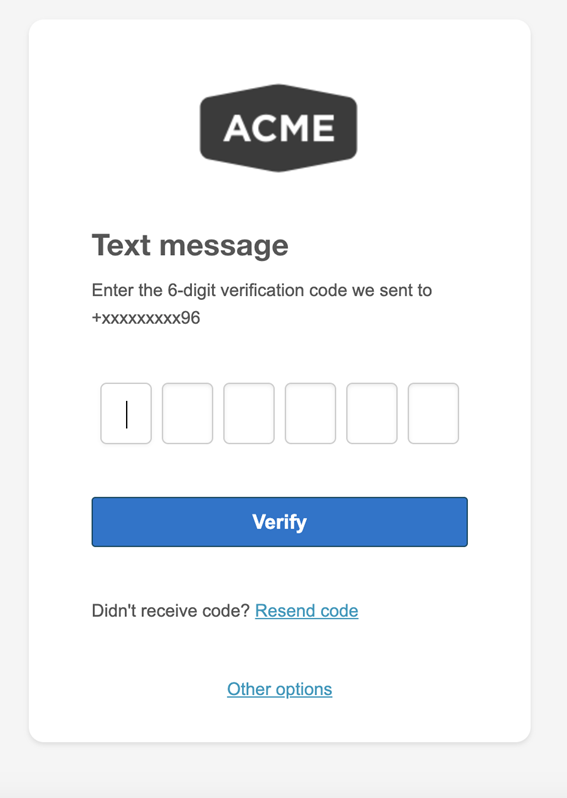
Prerequisite Login V2/V3 must be enabled.
Enabling MFA
A Marketplace Manager or Company Admin can enable or disable multi-factor authentication (MFA) at the company level. However, only a Company Admin can configure the authentication options. Once configured, users in the company can log in using the enabled method.
- Click Manage > Account > Company Settings.
- In the section Two-Factor Authentication, select enable .
- Select the authentication methods you want to enable for the company.
- Select the roles for which the authentication methods should be enabled.
Users who do not have a registered two-factor authentication (2FA) method are prompted to choose from the available options. The selected method will be set as their default authentication method for future logins.
Managing factors
Users can manage their alternative login factors after logging in. To set a preferred method, go to My Profile > Preferences > Two-Factor Authentication. Select an authentication type.

Feature enablement
This feature is not enabled by default. Contact your AppDirect technical representative to request it.
Setting enablement
Setting enablement is required. Admins should enable MFA at a marketplace level. Contact your AppDirect technical representative for more information.
Documentation
Refer to the following documentation:
Was this page helpful?
Tell us more…
Help us improve our content. Responses are anonymous.
Thanks
We appreciate your feedback!